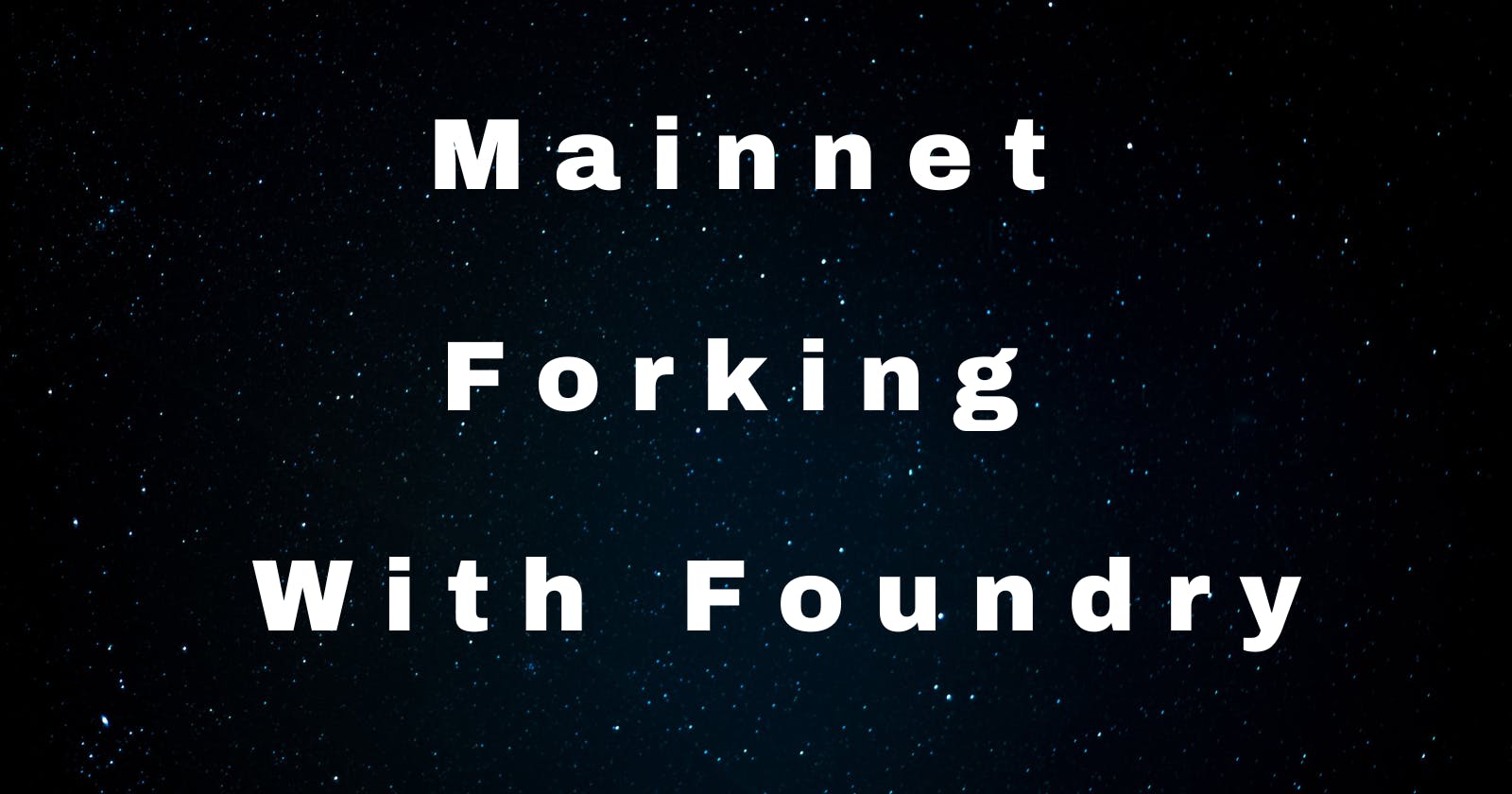Introduction
Some of us smart contract developers danced the bhangra when Foundry was released.
Foundry is a convenient and comprehensive suite of tools for building and deploying decentralized applications (DApps) on the blockchain. It is convenient because it lets you write tests in Solidity instead of Javascript, which is the scripting and testing language of the popular Hardhat toolkit.
In this tutorial, I will take you through how to deploy smart contract and fork the Celo Alfajores testnet with Foundry. Forking mainnet or testnet is the process of copying the network's current or previous state and bringing it into your local development network. While the remaining transactions or blocks are mined and added to your personal development network, you will be able to access the deployed smart contracts in the mainnet for testing purposes. By forking a blockchain, we can test and debug smart contracts in a local environment, which simulates the behaviour of the live blockchain network.
I created this lesson because there are surprisingly few resources available online that cover mainnet/testnet forking with foundry.
Objective
At the end of this tutorial, you will be able to fork mainnet or testnet for testing and deploy a smart contract using the foundry toolkit.
Prerequisites
Before going ahead with the tutorial, it is important for you to have some level of understanding of:
Requirements
-
Infura is a node provider that allows developers to plug into blockchains such as Ethereum, Avalanche, and Celo via Infura self-managed nodes. This saves developers the time, money and work, which would they would have to put in to run their own node.
-
It is important to have foundry installed on your computer.
IDE:
Have an Integrated Development Environment of your choice installed. We will be using
Visual Studio Code [VSCode]for this tutorial.
Getting Started
Let us go through steps to setting up our project.
Create a project folder:
In your terminal, run the following command to create a new folder:
mkdir MiniWallet
Navigate into your new project folder:
cd MiniWallet
Clone this repository:
git clone https://github.com/centie22/Foudry-Tutorial.git
Navigate into the smart contract folder:
cd Foudry-Tutorial
Install all dependencies:
forge install
- Open project in IDE:
code .
Now that we have our project all set up, let us go through the smart contracts and their functions.
Smart Contracts
We are working with the two smart contracts in the src folder, savings.sol and token.sol. Let's briefly examine these smart contracts.
Savings Smart Contract
savings.sol
// SPDX-License-Identifier: MIT
pragma solidity ^0.8.7;
import "lib/openzeppelin-contracts/contracts/token/ERC20/ERC20.sol";
import "lib/openzeppelin-contracts/contracts/token/ERC20/utils/SafeERC20.sol";
contract MiniWallet{
address admin;
bool public savingActive;
ERC20 savingToken;
struct Wallet {
address walletOwner;
uint walletBalance;
uint savingDuration;
}
mapping (address => Wallet) savingWallet;
modifier adminRestricted() {
require(msg.sender == admin, "Function call is restricted to contract admin");
_;
}
event Saved(uint amount, uint savingDuration, string message);
event SavingUpdated(uint amount, string message);
constructor (ERC20 _savingToken){
admin = msg.sender;
savingToken = _savingToken;
}
function save(uint256 _amount, uint256 savingDurationInWeeks) external {
require(savingActive == true, "Saving inactive");
require(_amount > 0, "Can't save zero tokens");
require(savingDurationInWeeks > 1, "Saving duration must be more than 1 week");
require(savingToken.balanceOf(msg.sender) >= _amount, "Current token balance less than _amount");
Wallet storage wallet = savingWallet[msg.sender];
savingToken.transferFrom(msg.sender, address(this), _amount);
wallet.savingDuration = block.timestamp + (savingDurationInWeeks * 1 weeks);
wallet.walletOwner = msg.sender;
wallet.walletBalance += _amount;
emit Saved(_amount, savingDurationInWeeks, "Tokens saved successfully");
}
function addSaving(uint256 _amount) external {
require(savingActive == true, "Saving inactive");
Wallet storage wallet = savingWallet[msg.sender];
require(wallet.walletBalance > 0, "You have not saved before.");
require(_amount > 0, "Can't save zero tokens");
require(savingToken.balanceOf(msg.sender) >= _amount, "Insufficient token balance.");
SafeERC20.safeTransferFrom(savingToken, msg.sender, address(this), _amount);
wallet.walletBalance += _amount;
uint256 theBalance = wallet.walletBalance;
emit SavingUpdated(theBalance, "Successfully saved more tokens.");
}
function withdraw(uint256 _amount) external {
Wallet storage wallet = savingWallet[msg.sender];
require(msg.sender == wallet.walletOwner, "Caller not wallet owner.");
require(wallet.walletBalance >= _amount, "_amount greater than balance.");
if (block.timestamp >= wallet.savingDuration) {
uint256 newBalance = wallet.walletBalance - _amount;
wallet.walletBalance = newBalance;
SafeERC20.safeTransfer(savingToken, msg.sender, _amount);
} else {
revert("Saving duration not elapsed");
}
}
function viewWalletBalance () external view returns (uint balance){
Wallet storage wallet = savingWallet[msg.sender];
balance = wallet.walletBalance;
return balance;
}
function activateSaving(bool saveStatus) external adminRestricted{
savingActive = saveStatus;
}
}
The savings MiniWallet smart contract is a simple contract that allows users save ERC20 testToken over a period of time. It has the following functions:
save():
The save function allows users to begin saving on MiniWallet. It takes in two parameters,
_amount, which is the number of tokens the user wants to save and_savingDurationInWeeks, which is the number of weeks the user wants to save for. When a user successfully saves test tokens, a wallet is created that contains all the user's savings details.addSaving():
This function allows users add more tokens to their savings on the contract. It takes in the
_amountparameter. The logic in this function does not allow users use addSavings() if they have not saved tokens before with the save() function.withdraw():
The witdraw function is the function that allows users withdraw some amount of their savings after the savings period has elapsed. It takes in the
_amountparameter, which is the amount of tokens the user wants to withdraw from their savings.viewWalletBalance():
Function that returns a user's wallet balance. It is a view functions and takes in no parameters.
activateSaving():
This is an admin restricted function that the owner uses to activate and deactivate savingActive. Users cannot save on MiniWallet if
savingActiveis false.
Token Smart Contract
token.sol
// SPDX-License-Identifier: MIT
pragma solidity ^0.8.7;
import "lib/openzeppelin-contracts/contracts/token/ERC20/ERC20.sol";
contract token is ERC20("testToken", "tT") {
constructor () {
_mint(msg.sender, 1000000000e18);
}
}
The testToken smart contract is the ERC20 token used in the savings smart contract. This token has been deployed on the Celo Alfajores chain and to interact with it in our test code while testing our savings smart contract, we need to bring the Alfajores testnet to our local environment by forking it.
Smart Contract Testing
We have the test code for the savings smart contract in written in the miniWallet.t.sol file in test folder.
Test code -> miniWallet.t.sol
// SPDX-License-Identifier: MIT
pragma solidity ^0.8.7;
import "forge-std/Test.sol";
import "../src/savings.sol";
import "../src/token.sol";
import "lib/openzeppelin-contracts/contracts/token/ERC20/IERC20.sol";
contract CounterTest is Test {
MiniWallet public miniWallet;
address Alice;
address Dilshad;
address Shahad;
address Joy;
IERC20 Token = IERC20 (0x865b5751bcDe7E06030670b4d9D27651A25f2fCF);
uint256 alfajoresFork;
string CELO_RPC_URL = vm.envString("CELO_RPC_URL");
function setUp() public {
alfajoresFork = vm.createFork(CELO_RPC_URL);
vm.selectFork(alfajoresFork);
miniWallet = new MiniWallet(ERC20 (0x865b5751bcDe7E06030670b4d9D27651A25f2fCF));
miniWallet.activateSaving(true);
Alice = 0xE7818b0e067Bc205B0a2A3055818083D13F11aA8;
Dilshad = 0x085Ee67132Ec4297b85ed5d1b4C65424D36fDA7d;
Shahad = 0xD06e61faEB0d8a7B0835C0F3C127aED98908a687;
Joy = 0x4e9002224006AD3eb8b8AD20F74b0Dcf53CCFdB3;
address holder = 0x049C780d7fa94AA70194eFC88ee109781eaeE1C2;
uint HolderBalance = Token.balanceOf(holder);
emit log_uint(HolderBalance);
vm.startPrank(holder);
Token.transfer(Alice, 10000);
Token.transfer(Dilshad, 10000);
Token.transfer(Shahad, 10000);
vm.stopPrank();
assert(Token.balanceOf(Alice) == 10000);
assert(Token.balanceOf(Dilshad) ==10000);
assert(Token.balanceOf(Shahad) == 10000);
}
function testconfirmActiveFork() public{
assertEq(vm.activeFork(), alfajoresFork);
}
function testSave() public {
// Prank Alice address to test save() and addSaving() and viewWalletBalance() functions
vm.startPrank(Alice);
Token.approve(address(miniWallet), 800);
miniWallet.save(600, 4);
miniWallet.viewWalletBalance();
miniWallet.addSaving(100);
miniWallet.viewWalletBalance();
vm.stopPrank();
// Prank Dilshad address to test save(), viewWalletBalance(), and addSaving functions
vm.startPrank(Dilshad);
Token.approve(address(miniWallet), 800);
miniWallet.save(300, 2);
miniWallet.viewWalletBalance();
miniWallet.addSaving(300);
miniWallet.viewWalletBalance();
vm.stopPrank();
}
/* Attempt to addSaving() without any previous saving on address Shahad.
This test is expected to fail because Shahad hasn't used the saved tokens before. */
function testFailAddSavingAttempt() public {
vm.startPrank(Shahad);
Token.approve(address(miniWallet), 800);
miniWallet.addSaving(300);
vm.stopPrank();
}
// Test withdraw() function with address Dilshad before saving time elapses.
function testFailWithdrawBeforeTime() public{
vm.startPrank(Dilshad);
Token.approve(address(miniWallet), 800);
miniWallet.save(300, 2);
miniWallet.viewWalletBalance();
miniWallet.withdraw(300);
vm.stopPrank();
}
// Test withdraw() function with address Shahad, which hasn't saved any token on savings.sol
function testFailWithdraw() public {
vm.startPrank(Shahad);
miniWallet.withdraw(200);
vm.stopPrank();
}
/* Test with address that does not have test tokens */
function testFailNoTokenSaveAttempt() public {
vm.startPrank(Joy);
Token.approve(address(miniWallet), 600);
miniWallet.save(200, 2);
vm.stopPrank();
}
}
Now, we will go over the forking procedure for the Celo Alfajores testnet before describing the test functions.
Fork Celo Alfajores Testnet
There is a tonne going on in the test code, notably in the setUp() function, but our focus in this section is on the procedures involved in forking the Celo Alfajores testnet. Foundry "forge" offers two methods for supporting testing in a forked environment:
The Forking Mode.
Forking Cheatcodes.
The Forking Cheatcodes method will be used in this tutorial. You can create, choose, and manage several forks in your solidity test code using this technique.
Let's go through the steps:
Setting up your
.envfileIn your
.envfile, set the variableCELO_RPC_URL= 'https://celo-alfajores.infura.io/v3/[INFURA_KEY]'Access the
.envfile variable.After setting up your
.envfile, you can now go over to theminiWallet.t.soltest file where you will be needing theCELO_RPC_URLvariable just created. We can access the variable in.envfile with `vm.envString(VariableName)`. In our test code, we will have
string CELO_RPC_URL = vm.envString("CELO_RPC_URL");
Create Alfajores Testnet fork
In order to make the forked network available in each test, we will create the fork in the
setUp()function. Let us take this one step at a time:
Create a variable in state that will be a unique identifier for our fork
uint256 alfajoresFork;
InsetUp(), assign this variable
alfajoresFork = vm.createFork(CELO_RPC_URL);
createFork is a cheatcode that creates forks. Hence, we just created the alfajores fork in our solidity code with it.
Enable the created fork
vm.selectFork(alfajoresFork);
selectFork is the cheatcode that is used to enable a created fork. Since alfajoresFork is the fork just created and we want to interact with, we get it running in our local environment with selectFork.
We can run this three step process in one line of code:
uint256 alfajoresFork = vm.createSelectFork(CELO_RPC_URL);This strategy is suitable when forking just one network. However, the approach described in this tutorial is the best one to utilise if you plan to create and use several forks.
Test Code Explained
Now that we have gone through the steps to forking the testnet we want to interact with, let's go through the functions in the test code.
setUp():
We have the following happening in the setUp() function:
Creation and selection of the Alfajores fork
Local deployment of MiniWallet contract
Setting
activateSavingto true to allow savings on the contractPranking address that holds all of testToken
Transferred testTokens to three different addresses- Alice, Dilshad, and Shahad using the
transferfunction in the token contractsserted the balance of the three addresses is equal to the amount of tokens sent to them with the
balanceOffunction in the token contract.
testConfirmActiveFork():
With the
vm.activeForkwe confirmed that alfajoresFork is active.testSave():
With addresses
AliceandDilshadpranked, we:approved MiniWallet to spend their tokens
tested the save() function in MiniWallet by depositing some tokens and stating saving duration
tested viewWallet() function to confirm saved balance,
tested addSaving() function by saving more tokens and viewed wallet balance again
testFailAddSavingAttempt():
Since the logic in
addSaving()does not allow users can add saving without having saved with the save() function first, we tested to make sure attempting to do that failed.testFailWithdrawBeforeTime():
Pranked address Dilshad to save and withdraw the saved tokens before saving duration elapses.
testFailWithdraw():
In this test function, address Shahad attempts to withdraw from the contract without having tokens saved and a wallet created on MiniWallet.
testFailNoTokenSaveAttempt():
In this test function, address Joy, which has no test Tokens is pranked and attempts to use the save() function in MiniWallet.
Now that we have forked the Alfajores testnet and written our contract testcode, we can run forge test to see if everything works perfectly.
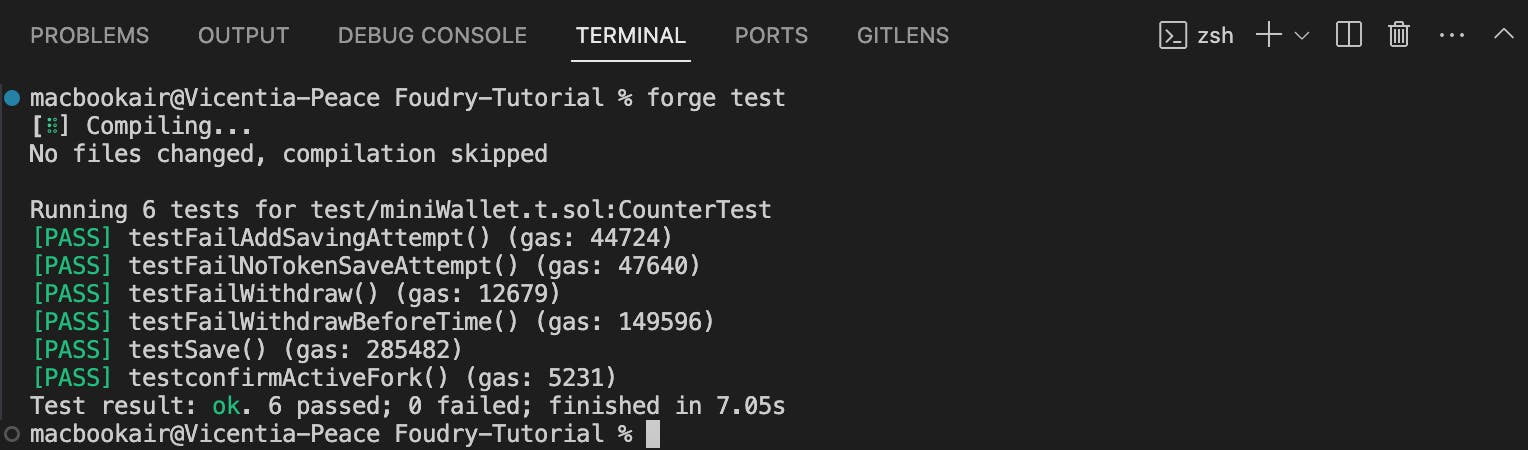
Everything works just fine! Now we can go ahead to deploy our MiniWallet smart contract.
Deploying Smart Contract
With the forge create command, Foundry makes it easy to deploy smart contracts on to any blockchain. Let's deploy our contract:
forge create --rpc-url <your_rpc_url> --constructor-args <contract_constructor_args> --private-key <your_private_key> src/savings.sol:MiniWallet
Our contract is successfully deployed to the Celo Alfajores Blockchain!
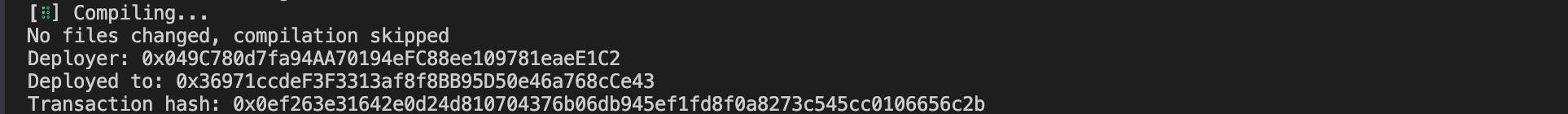
Conclusion
Foundry is an innovative toolkit for building and deploying decentralized applications on the blockchain. It simplifies the process of writing tests and deploying smart contracts by allowing you to write tests in Solidity. Forking a blockchain network is an excellent way to test and debug smart contracts in a local environment.
In this tutorial, we have covered how to deploy a smart contract and fork the Celo Alfajores testnet using Foundry.
It is important to have a good understanding of Solidity, smart contracts, and the EVM before attempting to use Foundry. This tutorial is ideal for developers with some level of experience using Foundry.
In conclusion, Foundry is a valuable toolkit for developing decentralized applications, and it is worth exploring for everyone smart contract developer.